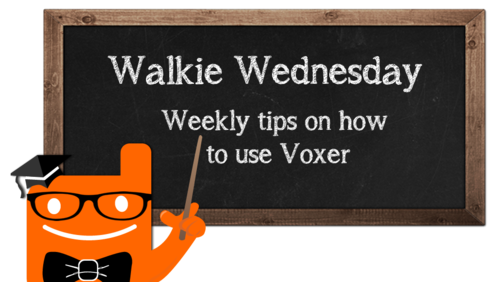Ah, the joys of getting a brand new phone. No more cracked screens or having to charge your battery every 4 hours.
You’ve just reinstalled Voxer and are ready to get back to chatting with your bestie. You log back in and uh-oh, your chat history is gone! Not just one chat but all of your chats! Worst of all, your PRO features are non-existent. You immediately decide it’s time to contact customer support.
Does this scenario sound familiar?
Don’t panic! Often times this is a simply fix.
Here is what might have happened
We get alot of support tickets of users who purchase new mobile devices and for the life of them cannot login to the old account.
The reason why (for the most part). You create a new account by mistake.
Steps on how to avoid creating a new account
1. Download Voxer on your new mobile device
2. Click LOG IN rather than entering an email and password
3. Viola you should be in your old account in no time.
Questions to ask yourself if you still cannot login
- Did you create your account with your email or with the Facebook log in? Unfortunately, they aren’t one in the same. If you originally created an account with your email address and try to login with Facebook it will create a second account.
Created a new account by mistake and want to get rid of it? Check out this article on how to get rid of unwanted accounts.